Once you are searching for a CNC machined prototype or preparing your high volume parts production, one important issue you need to consider is the CNC parts manufacturing cost. There is no doubt that CNC design is the critical factor affect final pricing greatly. So we provide design tips in this article to reduce your final CNC machining cost. You can get your optimized CNC parts with minimize cost and completed design requirements. We firstly exam which factors influence manufacturing costs in CNC machining. Then we will offers comprehensive actionable guidelines, which had been proved to eliminate final CNC machined parts cost in our reality projects.
Elements affect cost
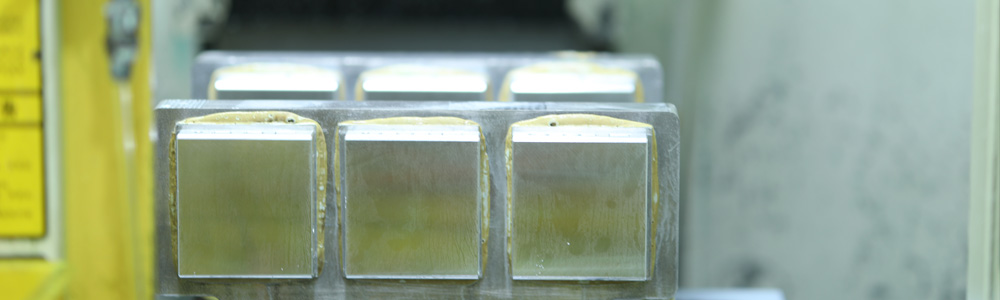
The cost of CNC machined parts is measured by these following factors:
Machining time: it is easy to understand that more machining time means more man-power, electricity and mechanical loss expenditure in machining process. So the final CNC is more expensive. Machining time is the main factors affect CNC parts cost in CNC machining process.
Start-up cost: this item is related to CAD file preparation and machining process plan, which is very important for small volume production.
Material cost: the cost of raw material and ease level of material machining will affect overall cost in CNC greatly. Optimizing your design and consider certain material ease level of machining will reduce final cost significantly.
Other manufacturing cost: special requirements like tolerance, thin walls will need special tooling, high quality control and additional processing. All these elements will impact the total manufacturing time, and finally increase CNC parts cost.
Effective ways to optimize design and minimize cost
As we are clear of factors affect CNC main cost, we can find effective ways to optimize our design and minimize cost.
Tip 1 Add radius in internal vertical edges
As we know, CNC milling tools are cylindrical shape, so these tools will create radii in cutting parts edge process. Once you need smaller corner radii, we require smaller diameter cutting tools and purchase material in multiple passes. Because of less material removal by small tools, this will increase machining time than larger tools.
Design Notice:
- Add radii at least of 1/3 of cavity depth, the larger radius is more preferred.
- Same radius for all internal edges
- No radius or small radius as 0.5-1 mm for cavity floor
- Corner radius should be slightly larger than tool radius for cavity machining.
Tip 2 Limit the Depth of Cavities
Machining deep cavities will dramatically impact CNC parts cost, it is time-consuming to remove a lot of material. Most CNC tools have limited cutting length, they will performance best for cavities with up to 2-3 depth of their diameter. For deeper cavities more than 4 times of tools diameter or greater, special tooling or multi-axis CNC system are required, this will increase final cost. In addition, in cutting cavities process, we must guarantee smooth entrance with sufficient space for tools ramp into required cutting depth.
Design Notice:
- Limit all cavities depth to 4 times of their largest dimension in length.
Tip 3 Increase the Thickness of Thin Walls
Thick solid sections are more stable usage and less costly machining in case of parts weight is not main factor.
In thin walls machining process, we need multiple passes with low depth cutting to avoid deformation or fracture. It is a challenge to machining this features, as their prone vibration.
Design Notice:
- Design metal parts wall thicker than 0.8mm
- Keep plastic parts wall thickness above 1.5mm
- All feature machinability should be consider by case basic, our minimum wall thickness is 0.5mm for metal and 1.0mm for plastic.
Tip 4 Limit the Length of Threads
Normally limit threads maximum length to 3 times of hole diameter. Longer specifying threads will require special tooling, which will increase CNC parts cost. With our engineers experience, threads longer than 0.5 time of hole diameter will never increase connection strength.
Design Notice:
- Design threads with maximum length within 3 times of hole diameter.
- For blind holes, add unthread length of at least 1/2 hole diameter at hole bottom.
Tip 5 Design Holes with Standard Size
Holes can be machined fast and accurately by standard drill bits. For non-standard size holes, end mill tool must be used for machining process. We normally limit all holes depth up to 4 times of diameter. Deeper hole up to 10 times of diameter can be manufactured with increased cost, because of problematic machining process.
Design Notice:
- Design hole diameter with increment of 0.1mm under 10mm, 0.5mm above 10mm.
- Use conventional fraction-inch drill bit sizes once design in inches.
- Limit holes length up to 4 time of diameter.
Tip 6 Specify Tolerances only Necessary
Tight tolerance will increase CNC cost by machining time improvement and manual inspection. So tolerances should be define sparingly and once necessary. Normally, standard tolerance will be used in machining process for most non-critical features requirement. Tight tolerance is difficult to achieve on internal features. For intersecting holes and cavities, small defect will develop because of material deformation. We need manual inspection and devrring to eliminate these defections.
Design Notice:
- Specify tighter tolerance only necessary.
- Define a single datum as dimension tolerance reference.
- Use geometric dimension and tolerance for your technical drawing.
Tip 7 Minimum Machine Setups number
We recommend to design parts with few machine setups as possible as only one setup. Rotating will add manufacturing cost by manual operation. Moreover, intricate geometries will need custom fixture. Especially complicated geometries require multi-axis CNC system. All these items will increase the CNC parts price finally.
Design Notice:
- Design parts with only one machining setup.
- Design separate multiple parts, and assemble later.
Tip 8 Avoid Small Features with High Aspect Ratio
Small features with high width-to-height ratio are easy to vibration and difficult to machine accurately. They need to be connected to walls or reinforced with support ribs, in order to improve their stiffness.
Design Notice:
- Design features with width-to height ratio less than 4
- Improve stiffness with bracing support or wall connection.
Tip 9 Remove all Text & Lettering
Adding text on CNC parts surface will need time-consuming machining steps, we recommend surface finishing like silk screening or painting as a cos-effective way.
Design Notice:
- Remove all text or lettering on CNC parts
- Once necessary, engraving is preferred than embossing
- Sans-serif font is preferred with at least 20-points
Tip 10 Machinability of the Material
Machinability means the ease level of material can be cut. Higher machinability refers to material can be machined faster and reduce the cost. Metal physical properties decide each material machinability, softer metal alloys are easier to machine. Plastic machinability depends on their stiffness and thermal properties, they are prone to melting and warping in CNC machining process.
Design Notice:
- Choose better machinability materials, especially for large volume orders.
Tip 11 Bulk Material Cost
The cost of bulk material is another factor greatly affect CNC parts price. Metals with greater machinability have a higher cost, which are suitable for large volume production. Plastics are expensive and difficult to machine, we only use them when necessary.
Design Notice
Choose material with low bulk cost for low volume orders.
Tip 12 Multiple Surface Finishes
Surface finishes will improve CNC parts appearance and resistance, multiple surface finishes will increase price by extra steps.
Design Notice:
- Select as-machined surface finish.
- Request multiple surface finishes only necessary.
Tip 13 Blank Size
Blank size must be approximately 3mm larger than final parts. We need to remove some material from all edges to ensure good accuracy. This will affect material cost significantly for high volume orders.
Design Notice:
- Design parts with dimension 3mm smaller than standard blank size.
- Use common blank size tables or supplier catalogs for reference
Tip 14 Economies of Scale (Extra Tip)
Quantity greatly affect the CNC unit price, because of the high startup cost. It represent high percentage of cost when quantity is low, but almost eliminated for large quantity.
Design Notice:
- Order high quantity or place repeat order to use economies of scale
Conclusion
In order to minimize CNC parts cost, you need to consider following items before you submit an order for quoting:
- Use design for machinability guidelines to optimize your part design.
- Simplify you feature without full functional effect.
- Modify design to eliminate multiple machine setups.
- Less expensive or high machinable material for design requirement.
- Split design to easier machine parts and assemble later.

